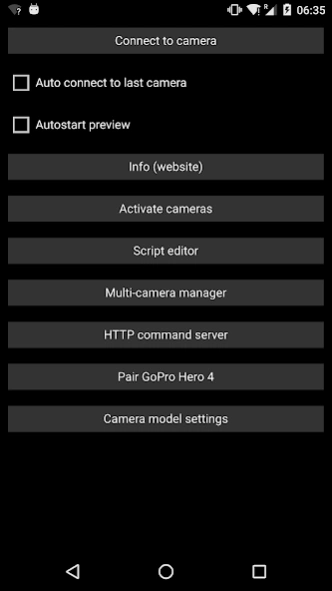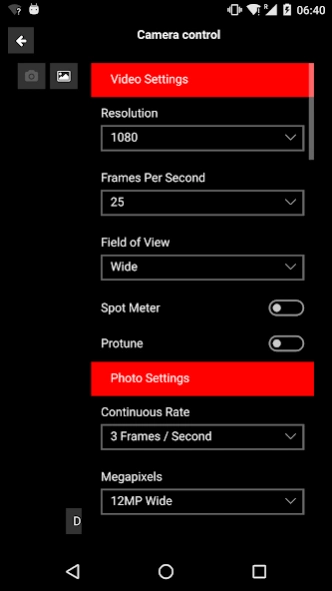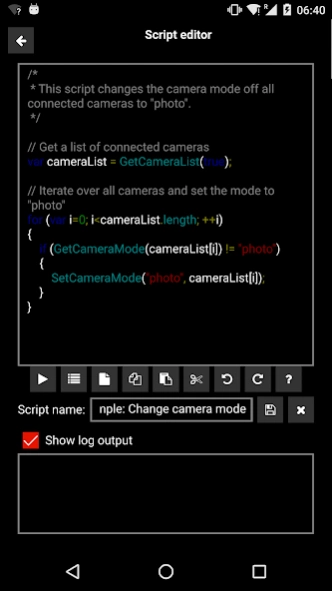Action Camera Toolbox 1.0.1
Free Version
Publisher Description
Action Camera Toolbox - The Action Camera Toolbox controls action cameras from different companies.
The Action Camera Toolbox controls action cameras from different companies, including GoPro, Ricoh, and Xiaomi. The app offers live preview, multi-camera support, and a powerful scripting language, which gives you full control over the camera settings. Now you can write your own scripts for instance for exposure/focus bracketing, time-lapse, event driven scripts, etc.
!!! Import - Read before download !!!
The app ships with a free virtual camera device which you can use for playing around with the app and test the scripting language. Real cameras are available as one-time in-app-purchases. Please take also a look at the "Model information" section on http://www.mobwheel.com/acthelp for device specific information (not all action cameras support everything!).
+++ Supported models +++
- GoPro Hero 2 (with Wifi bacpac), Hero 3 (White/Silver/Black), Hero 3+ (Silver/Black), Hero 4 (Silver/Black), Hero Session, and Hero+.
- Ricoh Theta m15 and Theta S.
- Xiaomi Yi and Yi 4K.
- In-device/system camera (e.g. front/back camera).
+++ App features +++
- Change settings, start recording, change camera power state*, etc.
- Live preview*.
- Control multiple action cameras at the same time (including preview)*. This feature is currently only supported by Xiaomi Yi and Yi 4K and requires manual work.
- Download media from the camera to your device*.
- A powerful, Javascript-like, scripting language allows you to realize your own capturing scenarios.
- Presets allow you to store different, and fast accessible sets of camera settings.
*Note: The app features vary between camera models, and sometimes even between firmware versions. Check http://www.mobwheel.com/acthelp for details.
+++ Example use cases +++
- Change action camera settings without having to worry about privacy or deal with automatic sharing features found in stock action camera apps.
- Control multiple action cameras.
- Script custom camera scenarios for instance for exposure bracketing (e.g. for HDR), focus stacking, surveillance, time-lapse, repeating tasks, etc.
- ...
+++ Disclaimer +++
- We are not affiliated with GoPro, Ricoh, Xiaomi/Yi cooperation.
- The app uses GPS to set the GPS coordinates for cameras which support this (e.g. Ricoh Theta).
About Action Camera Toolbox
Action Camera Toolbox is a free app for Android published in the Screen Capture list of apps, part of Graphic Apps.
The company that develops Action Camera Toolbox is M-Apps. The latest version released by its developer is 1.0.1.
To install Action Camera Toolbox on your Android device, just click the green Continue To App button above to start the installation process. The app is listed on our website since 2016-10-04 and was downloaded 7 times. We have already checked if the download link is safe, however for your own protection we recommend that you scan the downloaded app with your antivirus. Your antivirus may detect the Action Camera Toolbox as malware as malware if the download link to com.teapps.act is broken.
How to install Action Camera Toolbox on your Android device:
- Click on the Continue To App button on our website. This will redirect you to Google Play.
- Once the Action Camera Toolbox is shown in the Google Play listing of your Android device, you can start its download and installation. Tap on the Install button located below the search bar and to the right of the app icon.
- A pop-up window with the permissions required by Action Camera Toolbox will be shown. Click on Accept to continue the process.
- Action Camera Toolbox will be downloaded onto your device, displaying a progress. Once the download completes, the installation will start and you'll get a notification after the installation is finished.